When you’re starting with laser engraving, one of the most important concepts you’ll come across is the Gaussian beam. While it may sound like a complex term, understanding it is crucial to getting the best performance from your laser engraving machine.
В этом руководство, we’ll break down everything you need to know about Gaussian beams, their role in laser engraving, and how you can optimize your machine’s performance to get the best results.

What is a Gaussian Beam?
Let’s start with the basics. A Gaussian beam is a specific type of laser beam that has a unique intensity distribution. If you could look at the beam from the side, you would see that it follows a bell curve, with the most intense energy at the center of the beam and the intensity decreasing as you move toward the edges. This pattern is known as the Gaussian profile—hence the name.
Why is it called a Gaussian beam?
The term “Gaussian” comes from the Gaussian function, a mathematical function that describes the distribution of the beam’s intensity. The function explains how the energy is spread out, with more power concentrated in the center and less as you move outward. This behavior is important for laser applications, especially for tasks like engraving, где precision and focus are key.
Why Does the Gaussian Beam Matter in Laser Engraving?
- Laser Spot Size: The width of the laser spot depends on the shape and focus of the Gaussian beam. A smaller spot size allows for more detailed engravings, while a larger spot size is better for cutting through thicker materials.
- Energy Distribution: Since the Gaussian beam is stronger in the center, it will have a more concentrated energy on the surface you’re engraving. This is beneficial когда you need to focus the laser on specific areas, but it also means you need to carefully control your focus and power settings to avoid burning the material or damaging your design.
- Focus and Precision: Proper focusing of the Gaussian beam is critical for achieving high-quality engravings. If the focus is off, the laser might create uneven marks, affecting the clarity of the engraving.

How to Optimize Gaussian Beams for Laser Engraving
Now that you understand what a Gaussian beam is and why it matters, let’s look at some practical tips on how to optimize your handhheld laser engraving machine’s beam for the best results.
1. Adjust the Beam Focus
The most important factor in getting good results with a Gaussian beam is making sure that the beam is properly focused. Когда the beam is focused, the laser energy is concentrated on a small area, leading to cleaner and more precise engravings.
- How to adjust focus: Most laser engraving machines have a focus lens that you can adjust. Depending on your material and the design you’re engraving, you may need to change the focus to get the sharpest detail. For example, a higher focus is better for engraving fine details, while a lower focus might be more appropriate for larger, bolder designs.
2. Control the Spot Size
The spot size refers to the diameter of the laser’s point of contact with the material. A smaller spot size gives you more precision, which is great for detailed engraving. On the other hand, a larger spot size may be better for cutting through thicker materials.
- How to control spot size: Adjusting the focus of your laser and the power settings will allow you to control the spot size. Когда you focus the Gaussian beam properly, the laser spot becomes smaller, giving you better engraving results.Когда you focus the Gaussian beam properly, the laser spo
3. Adjust Laser Power
The power of the laser determines how much energy is delivered to the material. With a Gaussian beam, the most energy is concentrated in the center of the beam, which can be useful for engraving fine details. However, if the power is too high, you risk burning the material or losing the detail.
- How to adjust power: Start with lower power settings and gradually increase the power until you get the desired effect. Different materials require different power levels, so make sure you test on a small sample before starting your project.
4. Use Beam Shaping Tools
Some advanced laser engraving machines come with beam-shaping tools that allow you to modify the shape of the Gaussian beam. This can help you control how the laser interacts with different materials and allow for more even engraving results. Some beam shaping tools can turn the Gaussian beam into a top-hat beam (with a more uniform intensity across the entire beam), which can be useful in specific situations.
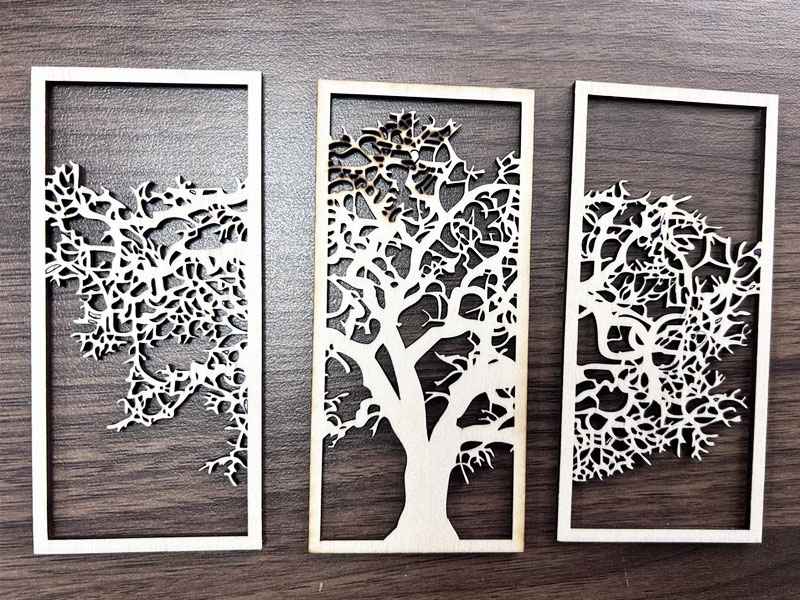
Common Issues with Gaussian Beams in Laser Engraving
1. Uneven Engravings
If the Gaussian beam is not properly focused, you might end up with uneven engravings. This can happen if the laser is too diffuse or too concentrated.
- Solution: Regularly check and adjust the focus of the beam. If you’re working with different materials, the ideal focus may change, so keep an eye on how your engraving looks and make adjustments accordingly.
2. Overheating
If too much power is concentrated at the center of the Gaussian beam, it can lead to overheating the material, causing it to burn or warp. This is especially true for materials like wood or plastic.
- Solution: Reduce the laser power or adjust the focus to spread the energy more evenly across the surface.
3. Beam Divergence
Over long distances, the Gaussian beam will naturally diverge (spread out), leading to a larger spot size and less precision. This can be an issue if you’re working with large engraving areas or need high precision.
- Solution: Minimize the distance between the lens and the material, or use a beam-shaping tool to maintain a focused beam over longer distances.
Role of Gaussian Beams in Laser Performance
- Качество луча: A high-quality Gaussian beam leads to more precise and consistent results, whether you’re engraving small details or cutting thicker materials.
- Laser Wavelength: The wavelength of the laser also plays a role in how the beam interacts with different materials. Shorter wavelengths generally provide higher precision.
Заключение
Understanding Gaussian beams is key to mastering laser engraving. By focusing the beam properly, controlling the spot size, and adjusting power settings, you can significantly improve the quality of your engravings. Whether you’re working on fine details or larger cuts, knowing how to optimize the Gaussian beam will give you more control over your machine and lead to better results.
Вопросы и ответы
1. Что is the difference between a Gaussian beam and other laser beams?
A Gaussian beam has a bell-shaped intensity profile, with the energy concentrated at the center and tapering off toward the edges. Other beams, like top-hat beams, have a uniform intensity across the beam. Gaussian beams are more commonly used in laser engraving for their precision and focus.
2. How does the focus of a Gaussian beam affect engraving quality?
Focusing the Gaussian beam ensures that the energy is concentrated on a small, precise area, resulting in sharper, clearer engravings. If the focus is off, the engraving may become blurry or uneven.
3. Can I adjust the Gaussian beam in my laser engraving machine?
Yes, most laser engraving machines allow you to adjust the beam’s focus and power settings. By fine-tuning these, you can achieve the best engraving results for your materials and design.
